Twitter Change to Default Top #Hashtag Search Parameter Is an Epic Usability FAIL
• Update 6/24/2011: Note about Top Tweets selection algorithm not as advertised. See end of post.
Starting about 6/22/2011, the popular #hashtags I commonly use for tweets announcing OakLeaf blog posts, such as #Azure, #SQLAzure, #AppFabric and #structureconf suddenly appeared to be failing. Searches on these #hashtags didn’t display my posts. It appears that others were experiencing a similar problem. For example:
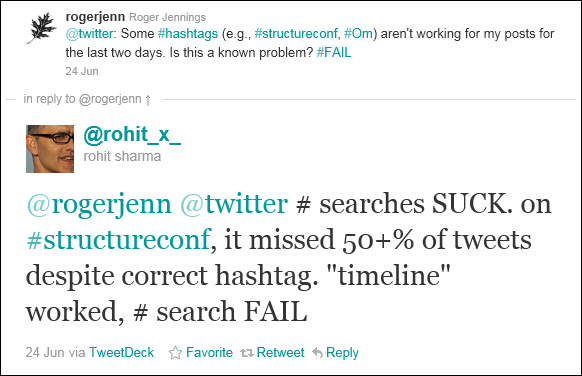
Less popular #hashtags I use, such as #OData and #LightSwitch, continued to work as expected.
Hosam Kamel suggested it might a Top search parameter causing the problem:
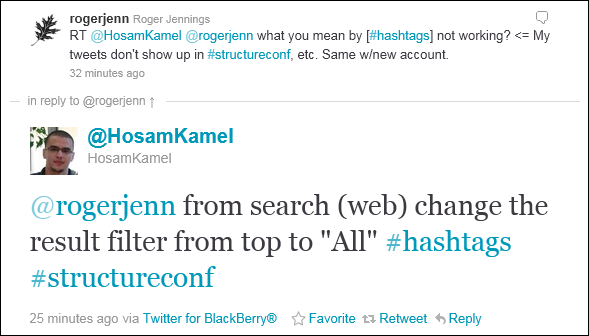
Hosam’s suggestion cured the problem. Compare this result with Top applied:
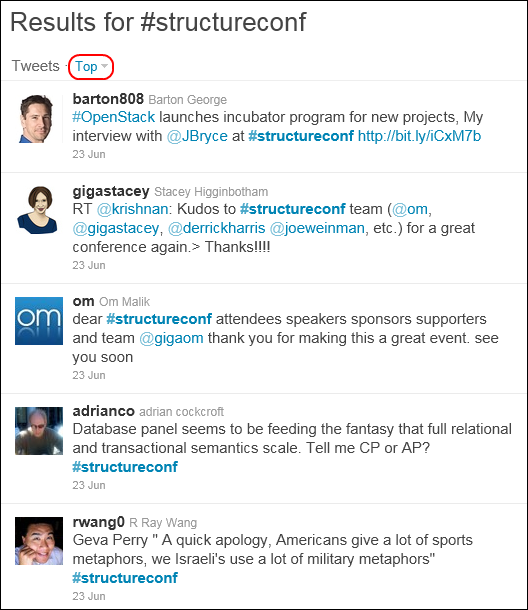
with the following for All matching tweets:
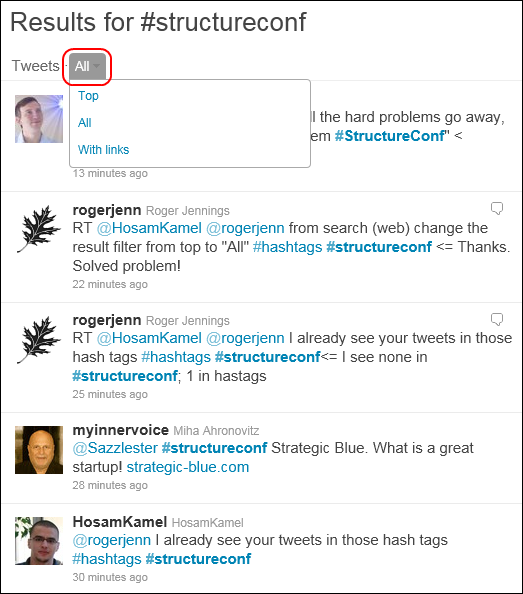
Note that Top is the default for searches from the Twitter UI; All is the default when searching with a URL, such as https://twitter.com/#!/search/realtime/%23structureconf.
I could discern no pattern for selecting “Top” status. Following is Twitter’s explanation:

The Top | All parameter value you choose doesn’t persist, even for a Twitter session, and saved searches don’t persist the parameter value. This means unwary users will miss probably 90% or more of the posts in a #hashtag search.
This is an epic usability FAIL and the Twitter team should change the UI’s default search parameter value to All. Perhaps persisting the last parameter setting to the user’s account settings would improve usability.
• Update 6/24/2011: Subsequent posts with less popular #hashtags, such as #HealthVault, which have low post frequency, indicate that new posts appear immediately with Top selected, regardless of having received no retweets:
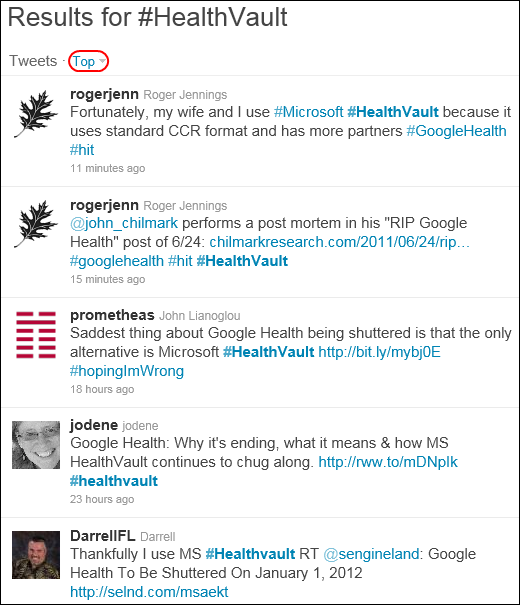


















0 comments:
Post a Comment